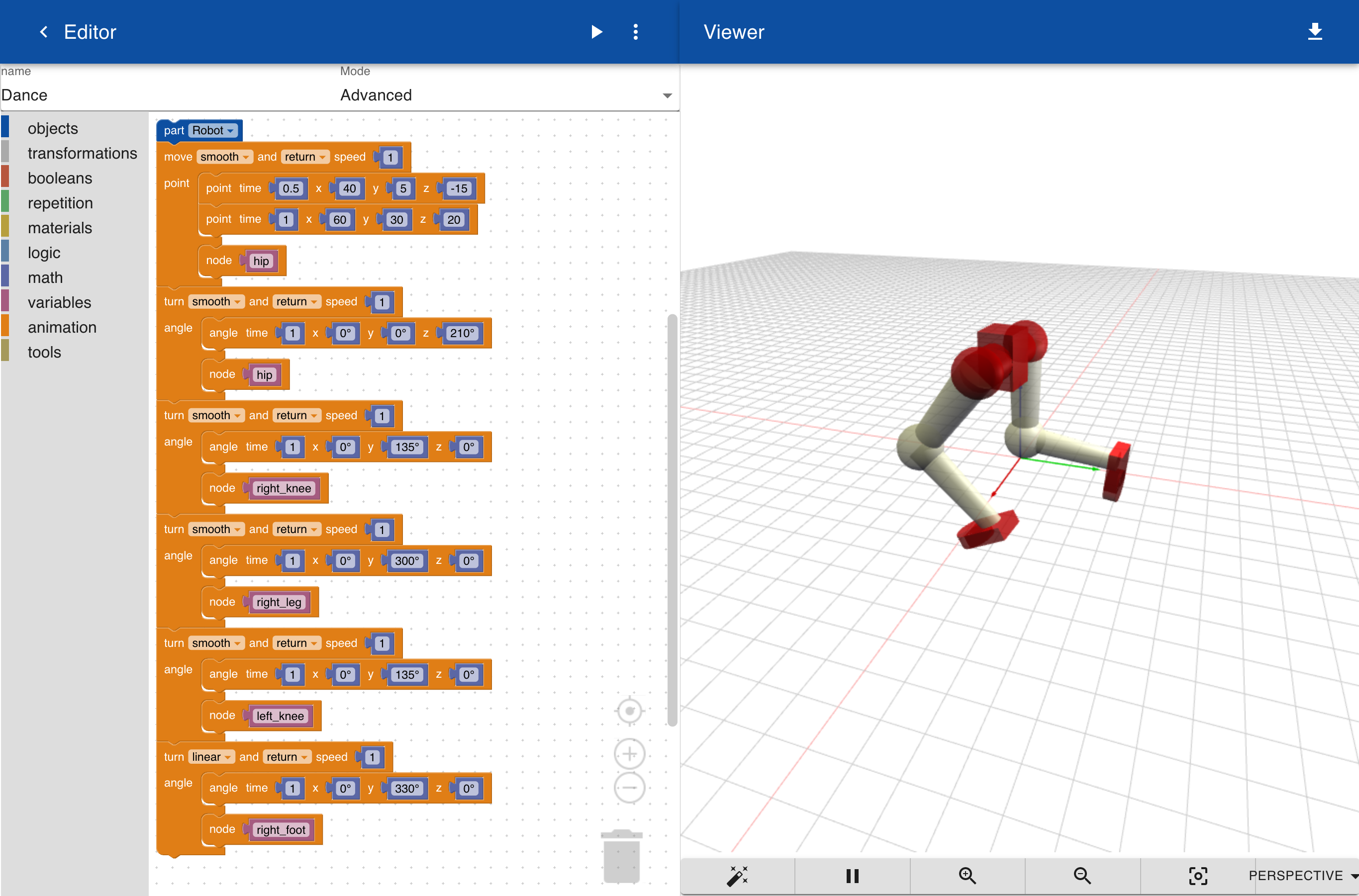Keyframes
The Advanced module extends the animation capabilities with so called keyframes. A keyframe is a point in time and a move or turn operation. It specifies how the object should be positioned or oriented at a certain point in time and the intermediate steps are automatically calculated. For example, the animation below includes a turn keyframe animation to rotate the arm with a hammer. The first entry has no rotation but only a time setting. This means that the animation will do nothing for the first second. After 1.1 seconds the arm will be rotated 90 degrees and then it will move back slowly to the orginal position at 2 seconds. Meanwhile a second move animation moves an array of cans 30 units in Y-directions in 1 seconds and then keeps the array in this position until the time is 2 seconds. The move and rotate animations are coordinated by time so that the hammer hits the can while the can remains fixed below the hammer.
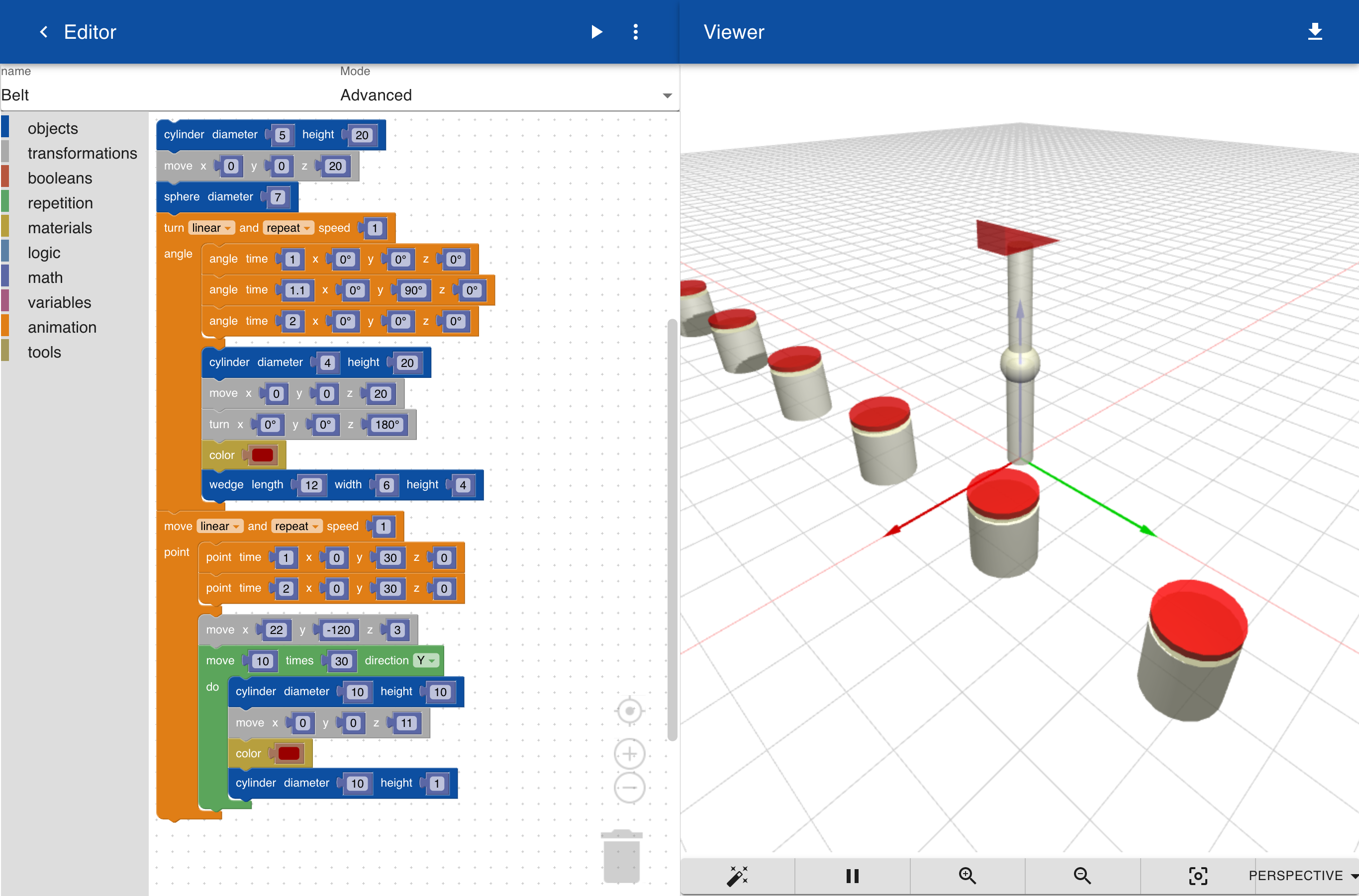
A second method for keyframe animation is to define an object with nodes. For example, in the robot below the main node is hip, which includes some objects including another node right_leg. The right_leg includes a node right_knee and so forth. The object is saved as Robot.
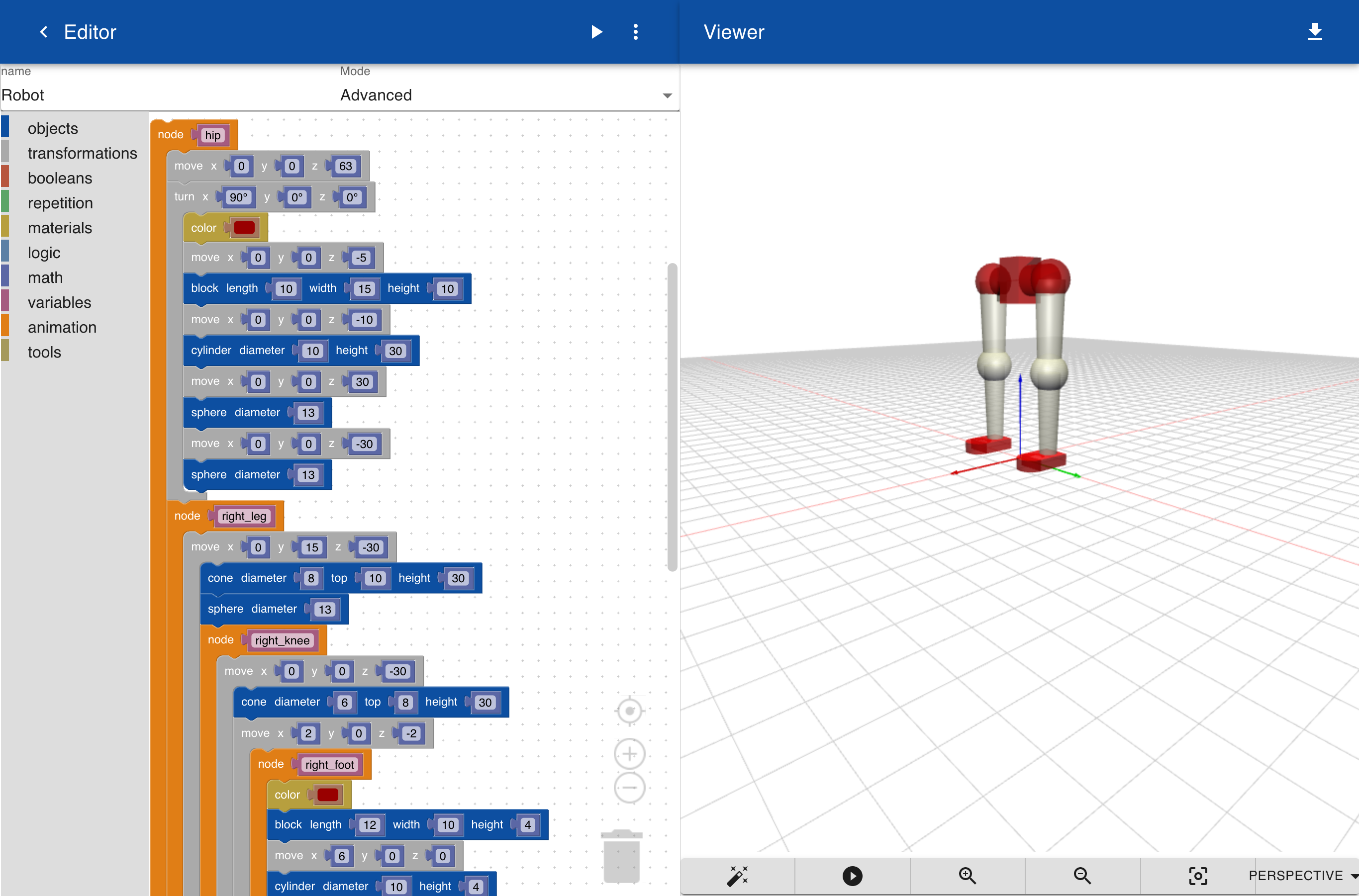
We can now create a new object that includes the part Robot and set of keyframe animations for moving and rotating the nodes in the robot. The advantage of using nodes is that you can quickly make different animations with the same object because the geometry of the object is separated from the definition of the animation. This way you can use multiple actors that share the same geometry but have different behavior.